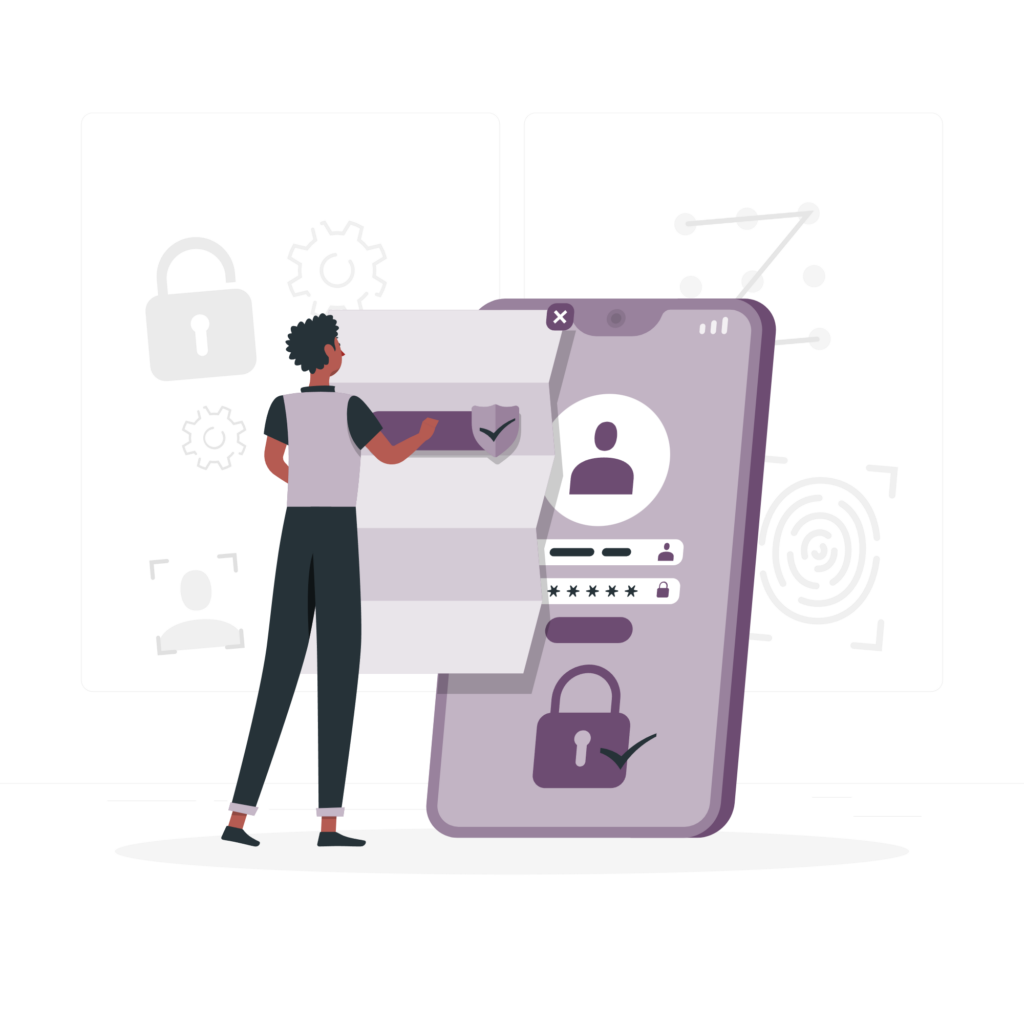Start the application
Open the WAY-Partner application (available on the iOS and Android stores).
Enter your mobile number to start registration.
Make sure you use a valid and accessible number, as it will be linked to your account.
Confirm your number.
You will receive a code by text message. Enter this code in the application to confirm your number.

Enter your company details
Select the country in which your company is registered.
This will determine the regulations applicable to your activity.
Enter the following information:
- SIRET number You can find this number on your Kbis extract or any other official document relating to your company.
- Company name Official name of your company.
- Address Address of registered office: Enter the full address of your registered office.
- Postcode and town Your company's address: Provide the information corresponding to your company's address.
VAT number (optional).
If you have a VAT number, it will be automatically entered if the application can retrieve it.
Entering this number can make it easier for you to bill business customers.

Enter your personal details
Fill in your personal details:
- Full name This data enables you to be clearly identified within the WAY-Partner network.
- E-mail address : Preferably use a professional e-mail address, as this will be used to receive important communications.
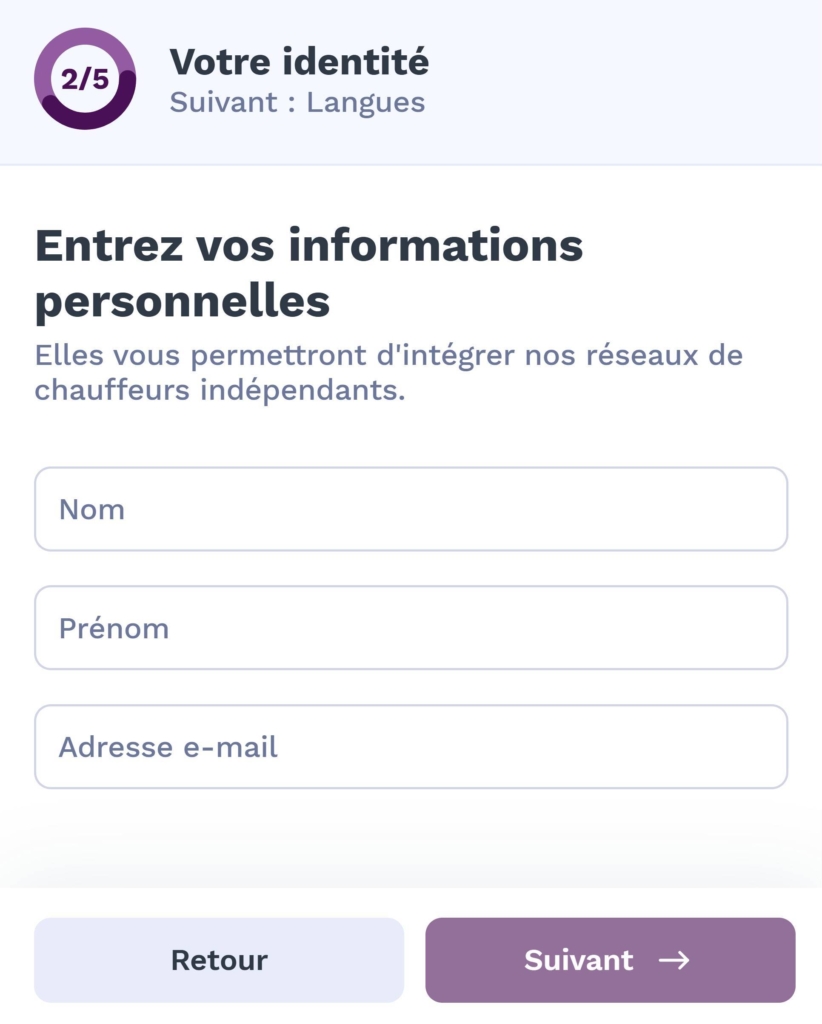
Why is this information important?
They are used to generate your driver profile and to communicate with partners.
Your e-mail address is also useful for recovering your account in the event of a problem.
Choose your spoken languages
Select the languages you speak.
A list of options will appear. Select all the languages you know.

Why indicate your spoken languages?
This enables partners and principals to assign you assignments that match your language skills.
This can also increase your chances of receiving specific assignments with international clients, which will improve your attractiveness on the platform.
Enter your vehicle details
Add details of your vehicle:
- Registration Enter your vehicle number plate.
- Make and model Choose from the list or enter manually if your model is not listed.
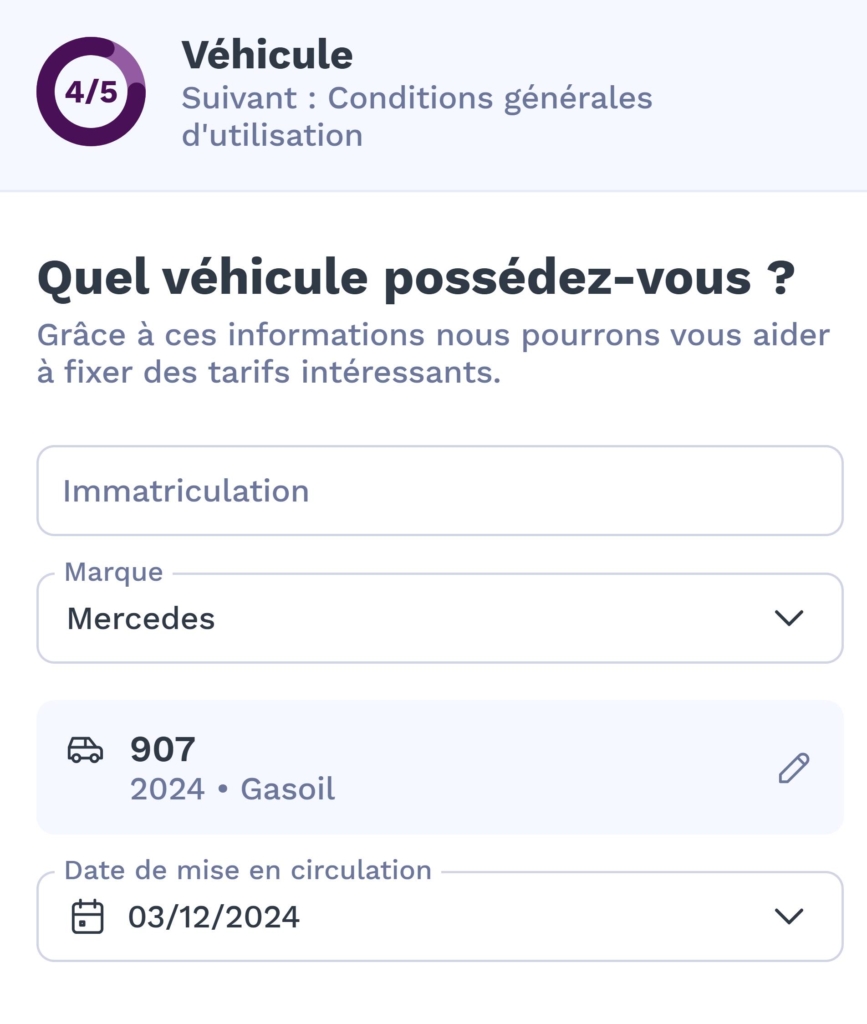
Complete the technical information (if the model is not listed) :
- Year of release Corresponds to the year of manufacture of the vehicle, often shown on the vehicle registration document.
- Type of energy Select the option corresponding to your vehicle (diesel, petrol, electric, hybrid, etc.).
- Type of vehicle Indicate whether the vehicle is a saloon, van or other.
Indicate capacities :
- Maximum number of passengers and baggage This allows the application to suggest missions that are compatible with your vehicle.
- Prestige level This information is used to classify your vehicle (Eco, Business, Luxury).
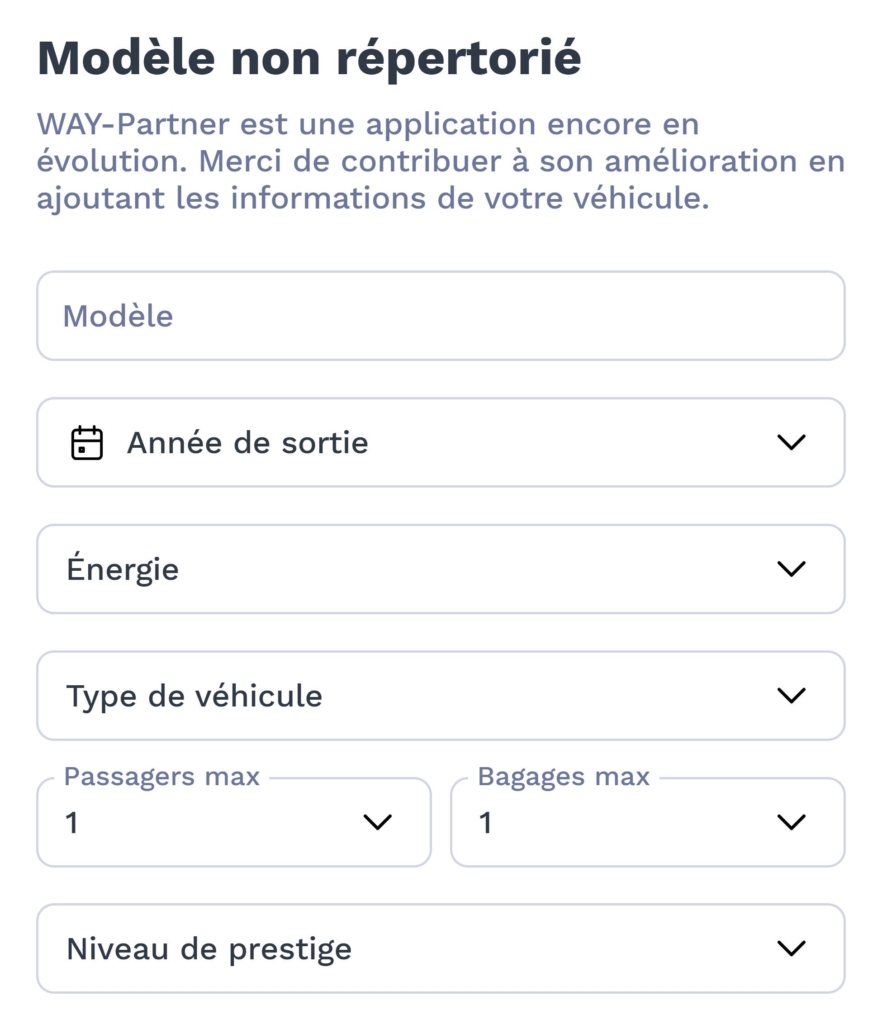
Why is this information important?
These details ensure that the missions offered to you are suited to your vehicle and its capabilities.
Finalise registration
Once you have filled in all the information, confirm your registration.
A confirmation screen will show you your WAY-Partner contact key.
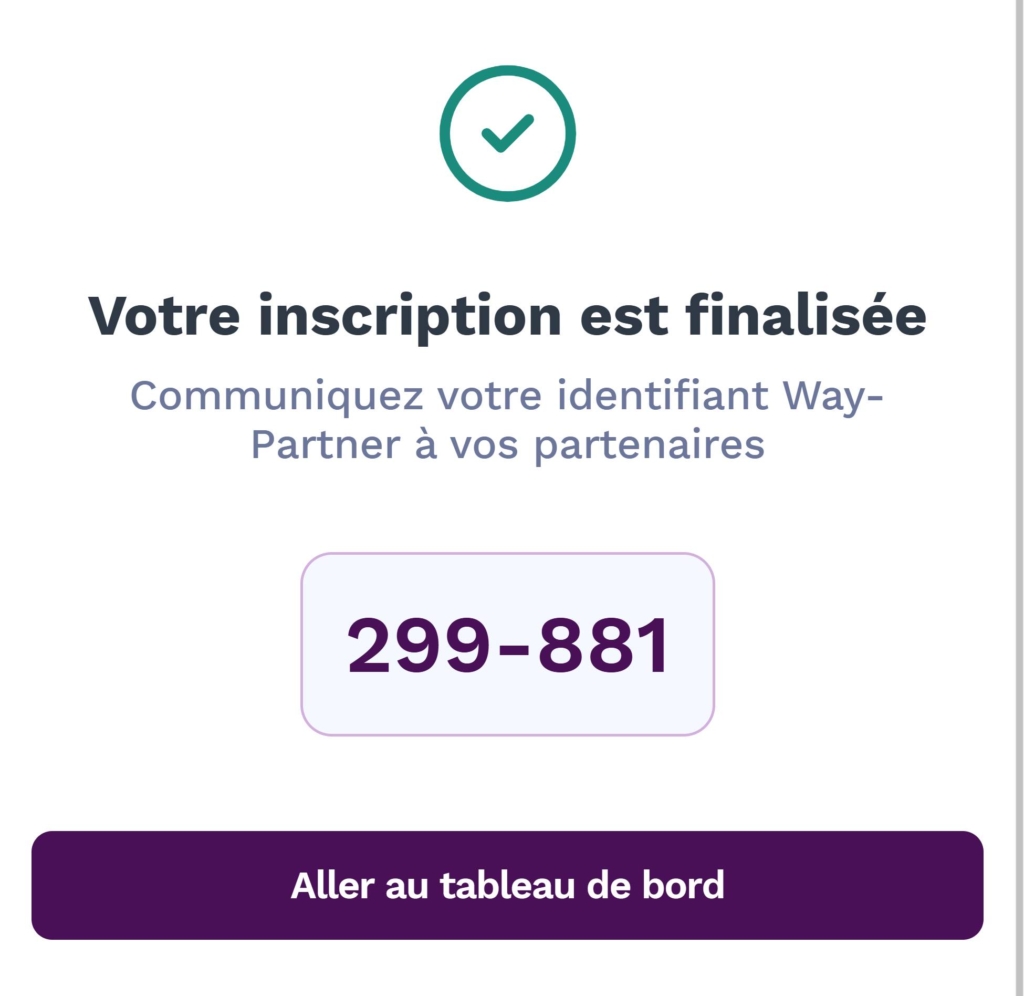
Registering with WAY-Partner is quick and intuitive, with features tailored to your business needs. Once you've registered, you're ready to receive personalised assignments, manage your journeys and collaborate effectively with your partners.
If you have any questions or need help, consult our FAQ or contact our WAY-Partner support.