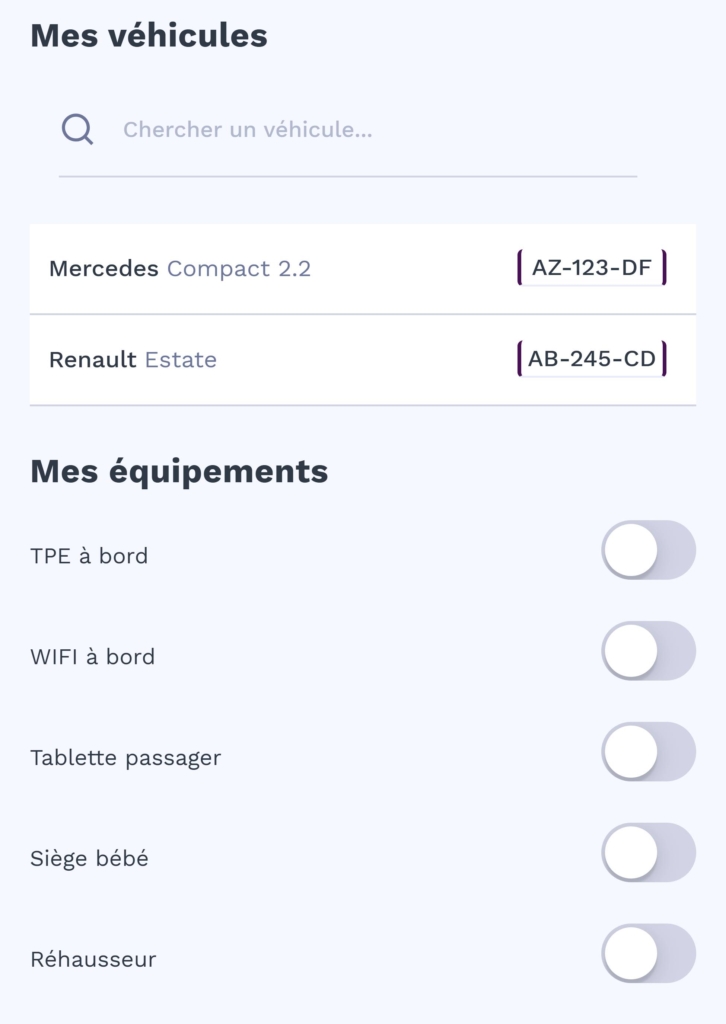Go to the "My vehicles" section
From the main menu, press " Menu "at bottom right.
Select " My vehicles Click on the "Register" button in the list to display your registered vehicles.

Add a vehicle
- Click on " Add a vehicle" .
- Please fill in the required fields:
- Registration Enter the vehicle number plate.
- Brand brand: select the brand from the drop-down list.
- Model Choose the corresponding template or fill it in manually.
- Detail Add a specific feature or description of your vehicle.
- Adapted for reduced mobility : activate this option if the vehicle is adapted for people with reduced mobility.
- Date of registration date: enter the date on which the vehicle was put on the road.
- Energy Select the type of energy used by the vehicle (e.g. Diesel, Electric).
- CO2 (optional) CO2 emissions: capture the vehicle's CO2 emissions.
- Press on " Register "to confirm the addition.
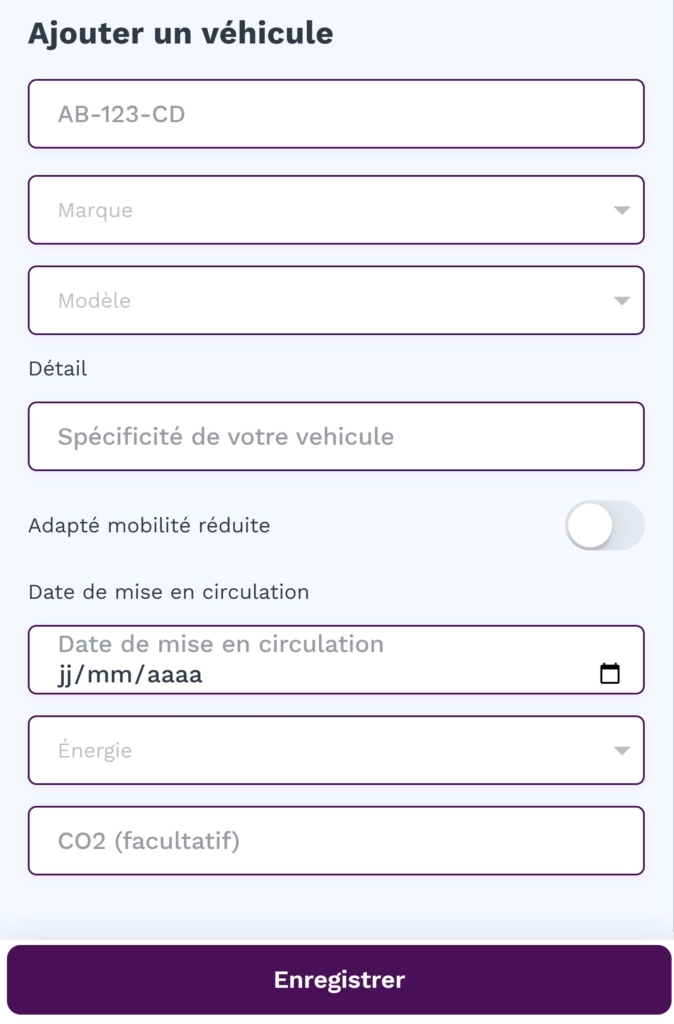
Modifying a vehicle
- Select an existing vehicle from the list to access the modification screen.
- Click on the fields you wish to change:
- Modify the brand, the detail or the reduced mobility adaptability.
- Adjust the registration date or CO2 level.
- Press on " Register "to save the changes.

Delete a vehicle
If you wish to delete a vehicle, scroll to the bottom of the edit screen.
Press the red " button Delete this vehicle" .
Configuring vehicle equipment
Under the selected vehicle, you will see the "Vehicle" section. My equipment" .
Activate or deactivate the available equipment by toggling the buttons:
- TPE on board
- WIFI on board
- Passenger shelf
- Baby seat
- Booster seat
Changes are saved automatically.
Managing your vehicle information on WAY-Partner is simple and intuitive. Make sure your data is always up to date to maximise your mission opportunities and meet your customers' specific requirements. If necessary, our tools allow you to quickly configure your vehicles and equipment to guarantee a quality service.
If you have any questions, our support team will be happy to help!