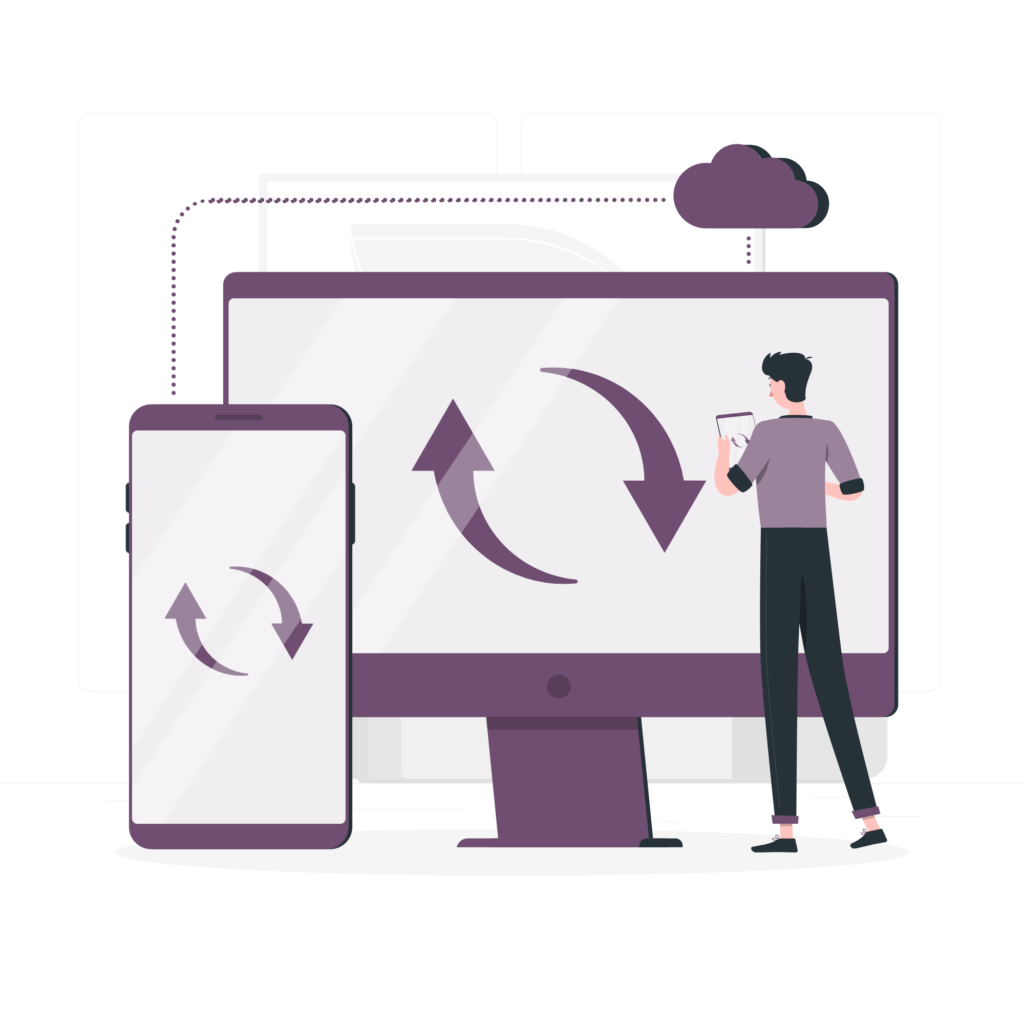How to synchronise your data in an instant to update your assignments or refresh the application in the event of an error.
How to force a resynchronisation of your data
Open the WAY-Partner application.
Press the "Menu at the bottom right of the screen to open the menu.
Scroll down the menu and select "Resynchronise (see screenshot).
The application will immediately start updating the data with the server.
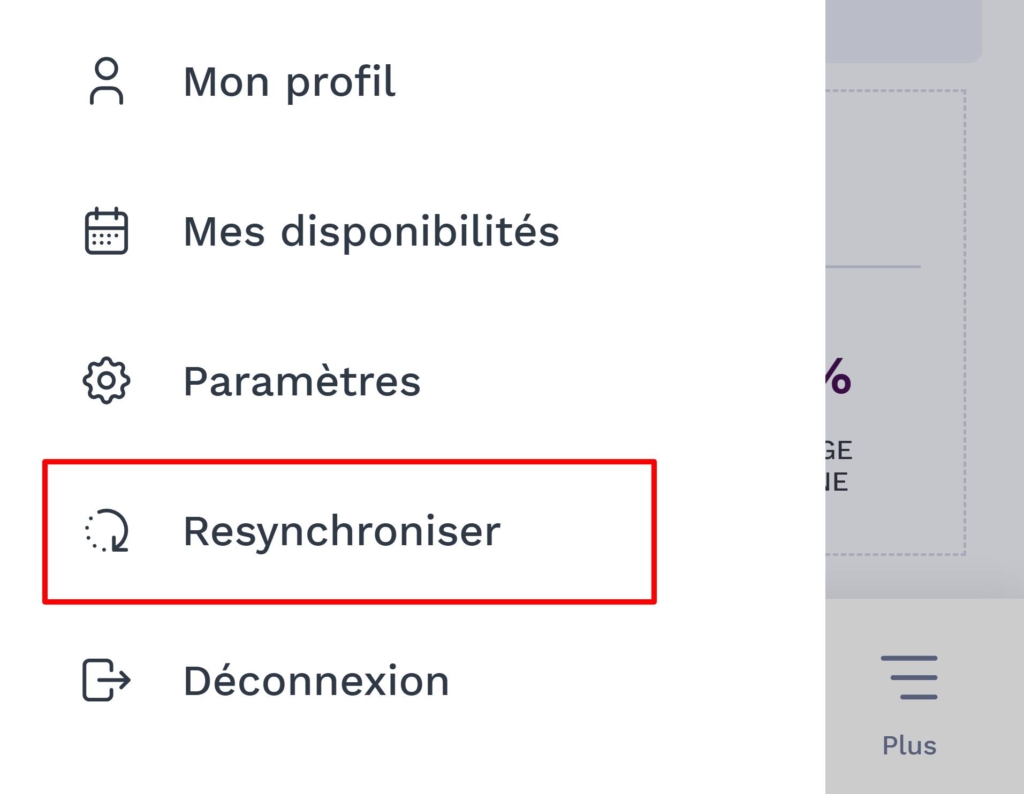
When should you resynchronise your data?
Although WAY-Partner synchronises automatically, you may occasionally need to force a resynchronisation:
- You have made changes to your settings or availabilities, but they are not immediately visible.
- You suspect a discrepancy between the information in the application and that recorded on the server.
- You want to make sure that all your data (assignments, invoices, etc.) is up to date.
Practical advice
Use the resynchronisation function if there is an apparent problem with your data.
If a problem occurs (network error or other), an error message will be displayed. Make sure you have an active Internet connection and try again.
Data resynchronisation is a key tool for resolving discrepancies quickly and ensuring smooth use of the WAY-Partner application.
If the problem persists, contact WAY-Partner technical support at the following e-mail address support@way-partner.com or via the contact form.